Topic is Sleeping.

sisoon (original poster moderator #31240) posted at 7:11 PM on Tuesday, December 13th, 2022
I usually sit with my laptop about 8' away from a wi-fi 6/AX router used as a wireless access point, connected via Gb Ethernet to a router which is connected to a cable modem. The wifi signal is always quite strong where I sit. Encryption is WPA2/3 personal.
It usually takes 10-60 seconds for my wifi 5/AC NIC to connect to the 'net. Is anyone here able to offer suggestions to connect quicker?
Can anyone offer search arguments that may help? I can't think of a way to search without using some form of connect, and that just gets me scads and scads of 'slow connection' hits. Even 'slow handshake' searches get 'slow wifi' hits.
Yeah. I know. This is a sign of over-entitlement.
fBH (me) - on d-day: 66, Married 43, together 45, same sex apDDay - 12/22/2010Recover'd and R'edYou don't have to like your boundaries. You just have to set and enforce them.

toonces ( member #25949) posted at 7:48 PM on Tuesday, December 13th, 2022
Is the firmware for your Wi-Fi network adapter the latest version from the laptop manufacturer?
Me - BS
Her - WS
affair length - 6 months with OM
married since 7/92
d-day 4/2002

sisoon (original poster moderator #31240) posted at 11:35 PM on Tuesday, December 13th, 2022
duplicate
[This message edited by SI Staff at 5:30 PM, Friday, December 16th]
fBH (me) - on d-day: 66, Married 43, together 45, same sex apDDay - 12/22/2010Recover'd and R'edYou don't have to like your boundaries. You just have to set and enforce them.

sisoon (original poster moderator #31240) posted at 11:41 PM on Tuesday, December 13th, 2022
Yes. Firmware - I was taught it's really mushware  - for wap and router are current, too.
- for wap and router are current, too.
I wonder if the 'problem' is that WPA3 handshake takes longer than WPA2. OTOH, I just found a comment that allowing windows to turn off the NIC to save power may solve the problem.
[This message edited by SI Staff at 11:42 PM, Tuesday, December 13th]
fBH (me) - on d-day: 66, Married 43, together 45, same sex apDDay - 12/22/2010Recover'd and R'edYou don't have to like your boundaries. You just have to set and enforce them.

hurtbs ( member #10866) posted at 3:41 PM on Thursday, December 15th, 2022
Someone else mentioned that you should check for firmware updates, and I agree with that. However, I would also ask are you using the modem provided by your ISP (Internet Service Provider) or your own? Usually, the ones they provide are pretty janky. I always get my own; more secure and reliable. A mesh system may be a good option if you live in a large home (look at Google WiFi, Eero, etc.).
Me - 40 something. WXH DDay 2006, Divorced 2012
WBF DDay #1 9/2022 #2 11/2022
Single

sisoon (original poster moderator #31240) posted at 5:29 PM on Friday, December 16th, 2022
My own modem. I hate being ripped off. Xfinity keeps offering me their modem/router for $25/month. Forever. That's ridiculous.
Apartment living for me.
Allowing Windows to power down my NIC doesn't help. The only diffs between quick and slow connecting are: 2.4 GHz band and WPA2 - fast connecting, less throughput (per speed tests); 5 GHz band and WPA3 - slower connection and more throughput.
fBH (me) - on d-day: 66, Married 43, together 45, same sex apDDay - 12/22/2010Recover'd and R'edYou don't have to like your boundaries. You just have to set and enforce them.

Bigger ( Attaché #8354) posted at 5:52 PM on Friday, December 16th, 2022
Have you tried connecting directly (with a cable) to the modem?
If that get's you connected faster then it indicates it's the wifi log-in.
"If, therefore, any be unhappy, let him remember that he is unhappy by reason of himself alone." Epictetus
Topic is Sleeping.