Never push a loyal person to the point where they no longer care.
ME 44 BS together 18 years
Him 55 stbx (a abusive narcissist in every form.)
Audio Recording Playback App
If you are like me, instead of buying a AVR you have installed a smart one on your android/ iphone. The app I use, Smart Voice Recorder is one that skips silence so it doesn't drain battery and you can put it on airplane mode and it doesn't require service to function.
The settings on the app can be altered to have quality sound but the better the sound, the bigger the files.
With All audio byte files, there is white noise that is still picked up and sometimes it is difficult to hear someone speaking. There is now a free audio player that comes with a sound equalizer and effects.
BlackPlayer app will play mp3/mp4 or wav files and has 2 features that can help amplify your sounds. It has been extremely helpful for me, so I thought I would share it. I am using Android, not sure if it is available for IPhone.
3 comments posted: Wednesday, December 16th, 2015
Need Tech Help Windows 8 and shared wifi
** Request UPDATED **
I found out this weekend that my laptop was paired with his work PC and his personal laptop. It was in my device manager and I only just discovered it. When I went to his laptop it also was connected to my my outlook accounts, one is my administrative account for my laptop, the other I use for surfing, emails and downloading,
This was a setting under control panel, system, system proprieties dialog box, check Remote Tab, that is when you choose to share or not. In my case I unchecked the remote sharing.
My other question regarding a OPENDNS configuration that is linked to an email account, you can view the daily domain addresses and number of requests.
Make sure you research the settings and everything before configuring your computer.
Its free and is not software, so it will not show up in virus protection or firewalls. If you block a domain it will tell the user the website was blocked.
It is just a configuration that is on the main server, wifi or both. In Private browsing mode does not protect the site being accessed from being logged on the opendns dashboard.
I was able to access it remotely, with email and password I found, and it shows domain names and number of requests. IDK if the id of computer is shown but I do know it does not give you the time of web domain visited. It does however, show how many times a website is visited.
edited to Pass the info forward, hope it helps.
I figured I would share this info since I had no answer and others may be discretely able to use these features.
[This message edited by 1moretess at 12:33 PM, May 1st (Friday)]
1 comment posted: Wednesday, April 29th, 2015